PUDDING.
On to the unboxing!! So if you know me (which I don't think most of you do, at least not well) then you would know that I spend most of my time on Youtube watching vlogs or on Netflix watching tv shows and movies with my boyfriend. I've had a thunderbolt cable to use for my TV since I have a Macbook, but it was just so annoying to connect my laptop to my TV everytime I wanted to watch something on the big screen. Unnecessary wires hanging around, and that meant that my laptop had to be kept where my TV was, which was inconvenient to change videos or do something on my laptop. So here is my solution to my problems:
Google Chromecast is now available in Canada!!
Just like the box says, its the easiest way to enjoy videos and music right on your TV. Keep in mind your TV has to have an HDMI input for this to work! or you can get some sort of adapter and I'm sure you can use it that way as well.
This is what the back of the box looks like. Pretty simple and awesome.
Open up the box and thats all there is to it!
Super easy set up instructions.
What the little device looks like. Who knew something so small will change my life forever. (I am using it to watch my Youtube subscriptions right now as I write this blog)
The back of the device.
The micro USB charging hole, and what I assume to be an on and off button.
What also comes in the box: besides the Chromecast itself, an HDMI extension wire, and a charging wire, which you can plug into the wall, or if your TV has a USB port, you can take the USB and charge your Chromecast that way.
Now look for your HDMI port, and USB port. I ended up plugging my power source into the wall outlet instead, because I had a problem after set up, which will be explained below.
Now that you have plugged in your Chromecast, turn on your TV and change the input to the HDMI port that your Chromecast is plugged into. The set up screen should look similar to this, and now you can go onto the chromecast website and set up from your phone, tablet or computer.
So here I am setting it up on my Macbook, which requires me to download the application to my computer. (Note to self: printscreen the steps on the computer next time... I thought of this AFTER I finished writing this blog. what horrible pictures)
Done downloading!
If you're doing this on a mac then you have to drag chromecast into your applications.
Once its downloaded to your computer, open up the application and set up the Chromecast.
Your TV screen should change to this after you start following the steps, and your code on your TV screen should match the code you see on your device you're setting it up on.
Now your TV is ready to cast.
One of the last steps: Get the extension on Google Chrome.
Now add the extension!
Now when you're watching Youtube videos or Netflix, you should see a rectangle with a wifi looking signal on the bottom right which means to stream to your chromecast.
Since I clicked it the video is now streaming on my TV!
AWWWW YEAHHHHH. DONE. (watching bubzbeauty vlogs!)
Oh and one more thing. I have to figure out how to set up my audio because the video was working for me but the sound wasn't. Most of the time its because of your audio settings on your TV, took me like an hour to figure it out since I'm not that tech savvy when it comes to audio inputs and whatever. I bought this for $45 (tax included) on Amazon.ca. But yeah, thats it, now I can watch my Youtube videos and Netflix movies right on my TV from this awesome little device!!
Thoughts after using it for 2 hours:
- No lag when watching videos (well I have pretty fast internet)
- Lag when casting chrome tabs that aren't Netflix or Youtube
- I love it, since I'm mostly using it for video streaming anyways.
P.S I'm going to try to have a blogging schedule: Monday, Wednesdays and Fridays! Sometimes Saturday and Sunday if I'm not feeling super lazy.
If you're interested in purchasing Google Chromecast, click this link: Google Chromecast HDMI Streaming Media Player (New Canada Compatible)
Follow my blog with Bloglovin

















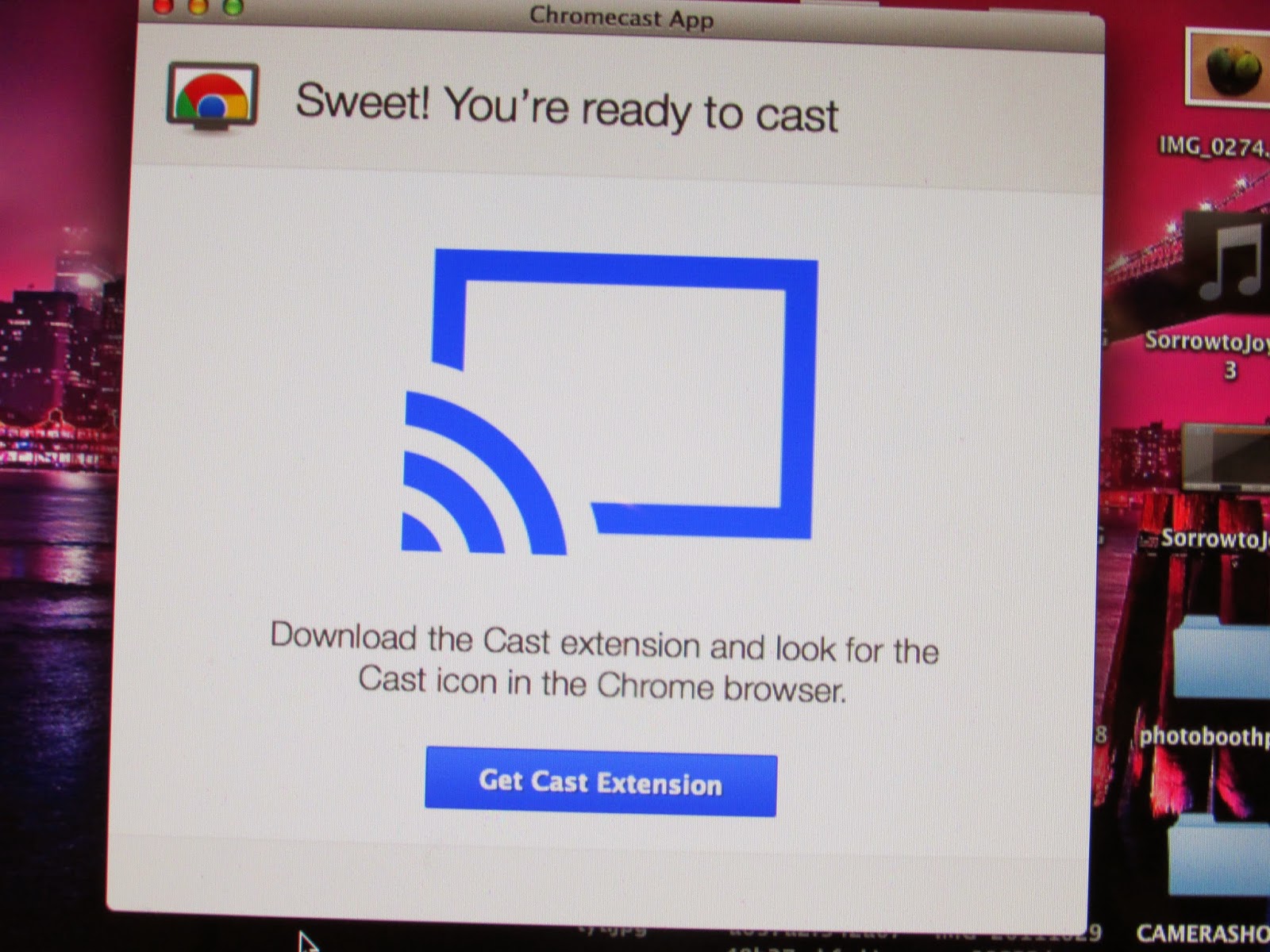




No comments:
Post a Comment
Thanks for reading! I love reading your comments, so don't be shy :)